I recently wrote an article that attempts to answer the question “what is SEO“. In the article, I used a unique analogy that likened the internet to a shopping center/mall of information. In other words, the internet is a place where people go to search for information they need about products, services, and more.
Websites and SEO are closely related. They are so related that you could consider websites to be prerequisites for SEO, in the sense that you can’t really have SEO without a website.
I said “can’t really” because you could have an SEO strategy around using social media accounts, third party review websites such as Yelp, or directory accounts such as Google My Business.
However, implementing such a strategy without a website can make any SEO strategy more complicated and less streamlined. Moreover, you would lack the control of showcasing your products and services exactly the way you want. That’s because third party accounts such as Yelp, Google My Business or social media accounts control and limit how you can modify your pages, and what you can and can’t show your customers.
Since websites and SEO are so related, I thought I would use the same analogy I used in my SEO article to answer another important question in the online marketing industry: what is a website?
What is a website: The basics.
If you do a quick Google search for ‘what is a website’, you’ll find many answers similar to this one:
A website is a collection of web pages which are grouped together and usually connected together in various ways. Often called a “web site” or a “site.”
Mozilla.org
This definition is accurate. However, when I first started building websites, definitions such as these never made it easier for me to understand the concept. So, I came up with an easier way to understand what a website is.
A website is a folder
When I started reading website definitions such as the one from Mozilla above, I always thought to myself: “I get that a website is a collection of pages related to one another. But how are they related? How is this collection stored and where?”
After years as a web developer, I figured it out. In the simplest terms, you can think of a website as a folder. A folder similar to folders you have on your laptop/desktop (see below pic (yes, I’m very messy)).

Like folders on your laptop (the blue folders in the screenshot), the folder that make up a website can contain a bunch of other folders and/or files.
The simplest of websites contain mainly .html files. That is the file type that is responsible for rendering (showing) web pages.
Now that you know that a website is like a folder on your laptop, you might be wondering where is this folder stored? How do customers access this folder? These questions lead us to the next few definitions of terms that can help us answer the question: ‘what is a website’.
What is Web Hosting?
Answering the question ‘what is web hosting’ helps us answer the question where is the website folder stored.
The folders on your laptop or desktop are stored on your computer. The folder that make up a website are stored in specialized computers called servers.
If you have enough money, time, and expertise, you could also build your own server and host (store) that website folder on your own server. However, creating such a computer can be time-consuming and expensive.
Moreover such an endeaver comes with added difficulties of securing that server (against hacks), managing users and many other tasks that are above my paygrade.
Many companies such as WP Engine, Bluehost, Dreamhost, or Godaddy own many of these specialized servers, and rent space on these servers to businesses like us at Brandwell Studio, and many other small businesses for a small monthly fee. In the digital marketing world, we call this service Web Hosting.
What is a domain?
Answering the question ‘what is a domain’ helps us answer the question how is the website folder accessed?
Every device that is connected to the internet has a unique identifier called an IP address. You can think of an IP address like a phone number: A unique number that is used for people to reach you.
With a phone number, customers can reach you via phone. With an IP address, customers can reach your website folder via the internet.
IP address are hard for humans to remember. So, in 1985 domain names were introduced to make it easier for us (humans) to remember these addresses. When that happened, we no longer needed to remember IP addresses like ‘191.54.887’. Instead, all we had to do was remember the domain names.
Phonewords are great example for why domain names came to be. When companies use phrases to represent alphanumeric equivalents of a telephone number (like changing 1-800-724-6837 to 1-800-PAINTER), it helps customers remember their phone numbers more easily.
Domain names server the same purpose in the internet world.
What is DNS?
In the internet world, DNS stands for Domain Name System. It is a system that converts human readable domain names such as ‘lexcodigital.com’ into computer usable IP addresses such as ‘191.54.887’. Web browsers help facilitate this process.
Web browsers are pieces of software that helps us navigate the internet. You’re probably using a web browser right now to read this article. Some of the main web browsers out there include Google Chrome, Microsoft Edge, and Safari.
When you type in a website domain like ‘lexcodigital.com’ into a web browser, the web browser has to find the server (computer) where this folder is located.
It does so by finding the IP address associated with the domain name you typed into your search bar.
Domain name registrar services such as GoDaddy, help connect (associate) domain names to IP addresses for a small monthly or yearly fee.
What is a website: The analogy
Now that we have covered some of the basics when it comes to answering the question: ‘what is a website’, let’s talk about how it relates to our previously mentioned SEO analogy.
In short, my analogy about the internet as a marketplace for information is simple: The internet is like a shopping center in that it’s where people go to find/search for information they are looking for.
To illustrate that, I have attached the shopping center map/illustration I used in my SEO post.
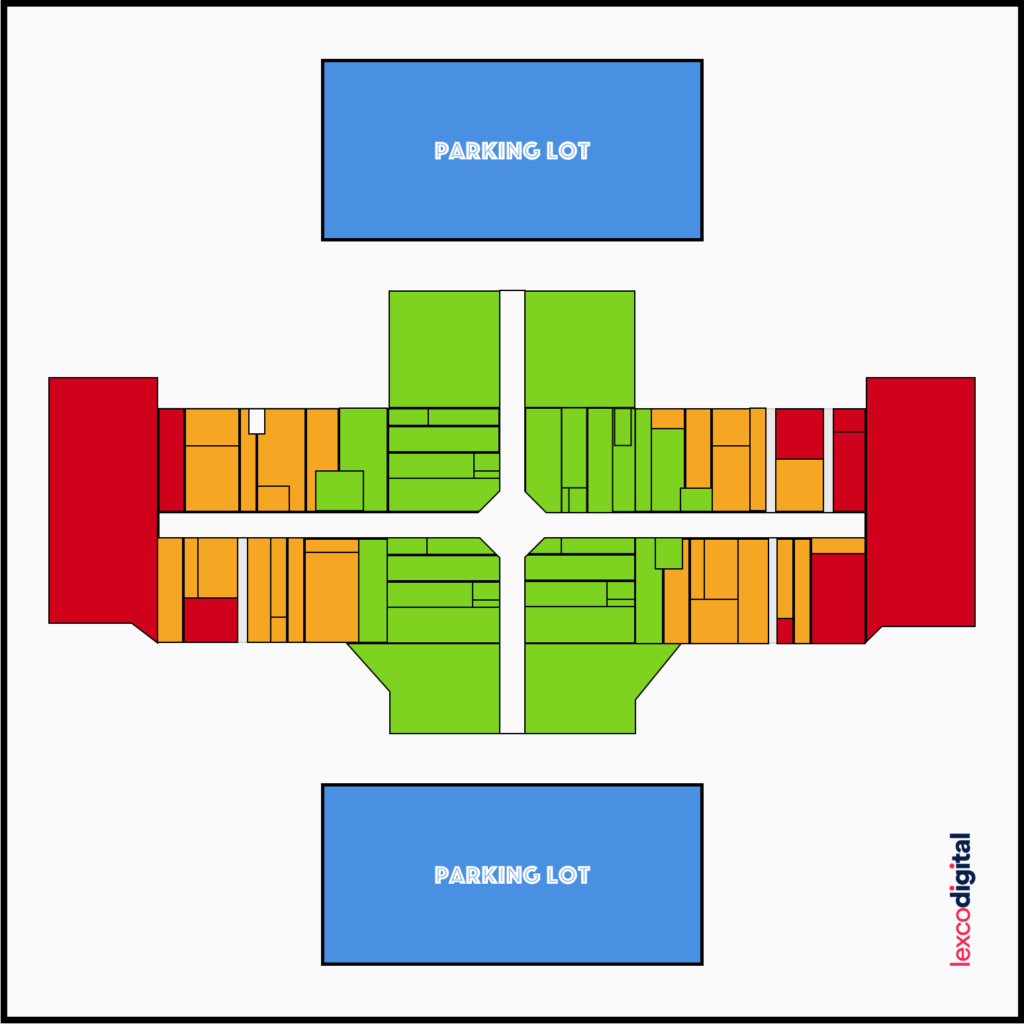
In this example, think of the shopping center on the illustration as the internet. Your website in this case would be a store in this shopping center.
Without a website, any customer who walked into the shopping center, would not see your website because you would not have one. So, if you wanted to have a chance at being seen by customers entering this shopping center, you would HAVE TO have a store in the shopping center
This is one of the primary reason you need a website.
What is web hosting: The analogy
In the context of a shopping center, a web hosting service is like the leasing/renting services that the shopping center owner provides to store owners.
You don’t own the space where your store is located, you simply pay a monthly fee for the ability to sell products or services in that space.
Likewise with web hosting, you don’t own the server where your website folder is stored, you simply pay a monthly fee for the ability to store your website folder on that server.
What is a domain: The analogy
In the shopping center analogy, your domain name is like the address of your store in that shopping center.
When customer enter the shopping center, they can go to any of the directories in the shopping center and search for your store using your address.
Just like your address would be used to determine your precise location in the shopping center, your domain (name) helps web browser determine the precise location of the server where your website folder is stored (located).
Website domain + Web hosting
The reason I explained what website domains and web hosting are, is because they are the primary tools you need to have a website.
Domain and web hosting services are also two of the must have services to have a website on the marketplace (shopping center) that is the internet.
There are other additional services you can purchase to make improve your website performance.
For example you can purchase SSL certificates to make your website more secure. You can purchase plugins or additional pieces of software to help increase your webpages rankings on search engines.
Without a domain and a server (web hosting), you cannot have a website.
2 simple reasons your small business needs a website
1. Without a website you’re invisible
As I have explained previously, having a website is like having a store in the shopping center that is the internet.
This shopping center that is the internet is constantly growing. Moreover, more and more customers are turning to this shopping center of information whenever they need certain products or services.
Retaildive.com estimated that 87% of shoppers now begin product searches online.
Having a store in this shopping center is becoming more and more essential for business owners everywhere. Not having a website means your business is invisible to customers who enter this shopping center looking for products and/or services your business offers.
2. A website can help you work more efficiently
A website doesn’t have to be merely a selling tool. A website can help you do more things, including helping you work more efficiently.
To understand this, imagine applications you currently have on your laptop. One such application is the one you are currently using to read this article: your web browser.
When you download this browser on your laptop, you are effectively downloading a folder similar to the folder that make up your website. The difference between your website folder and the browser folder is that the browser folder comes with files that can help you accomplish tasks such as helping you navigate the web.
You can also add files in your website folder that can help you do more than just showcasing your products and services.
What you can do with a website is beyond the scope of this article. To learn more you can read this article I recently wrote about 5 surprising says to increase website traffic by using your website for more than just selling.
Final Words
I hope this article and the analogy I used help answer the question ‘what is a website’ for you.
Again, in simple terms, a website is just a folder that needs to be stored somewhere (in a server using a web hosting service), and that can be found using a domain name (typically provided by a domain name service).
If you have any additional questions of feedback, feel free to leave a comment below. If you enjoyed the article, feel free to share with anyone you think might need it.