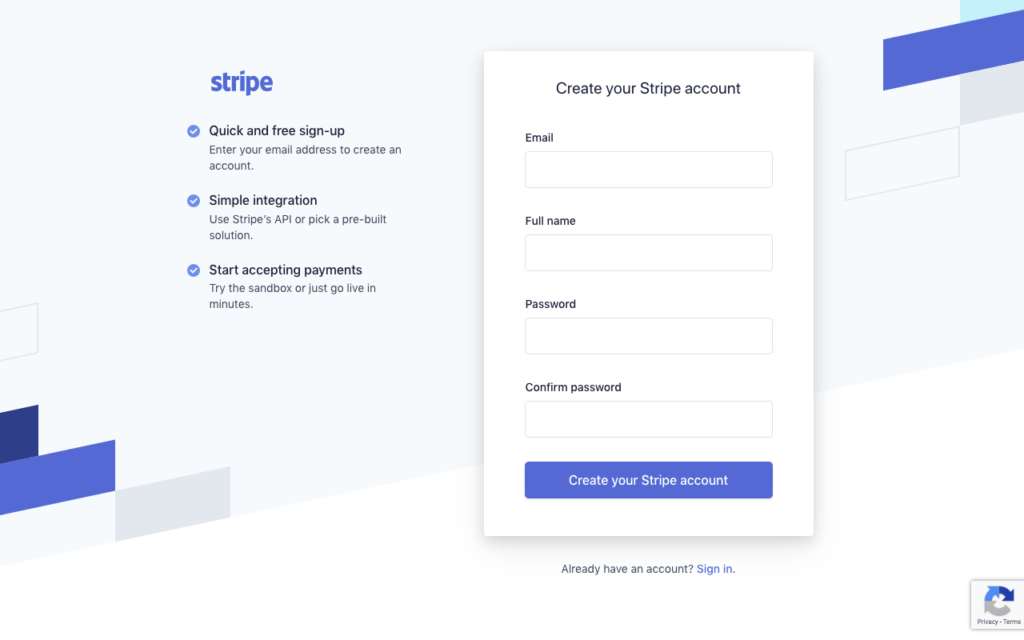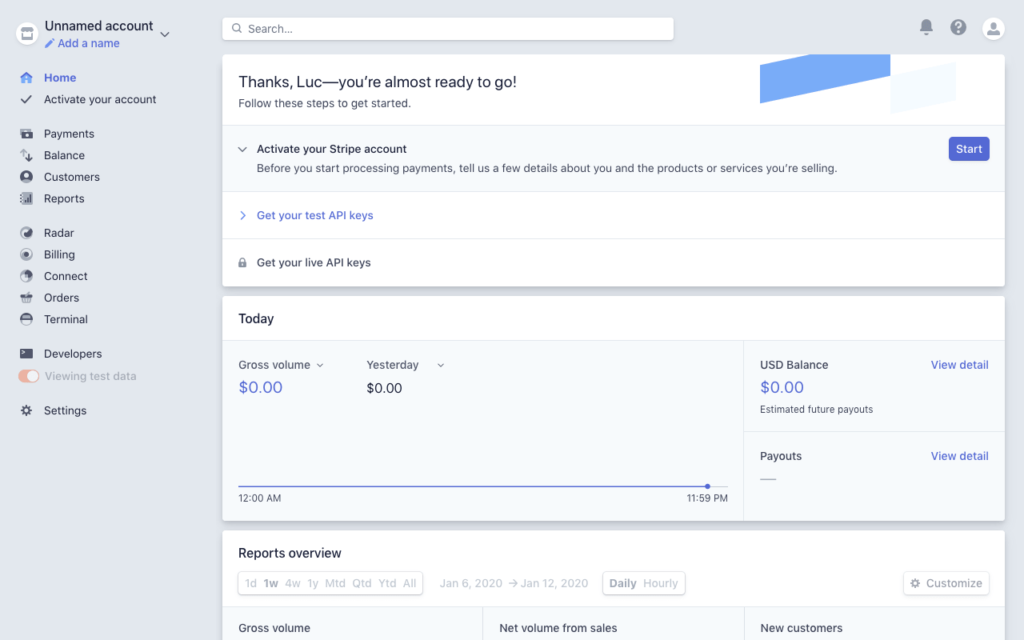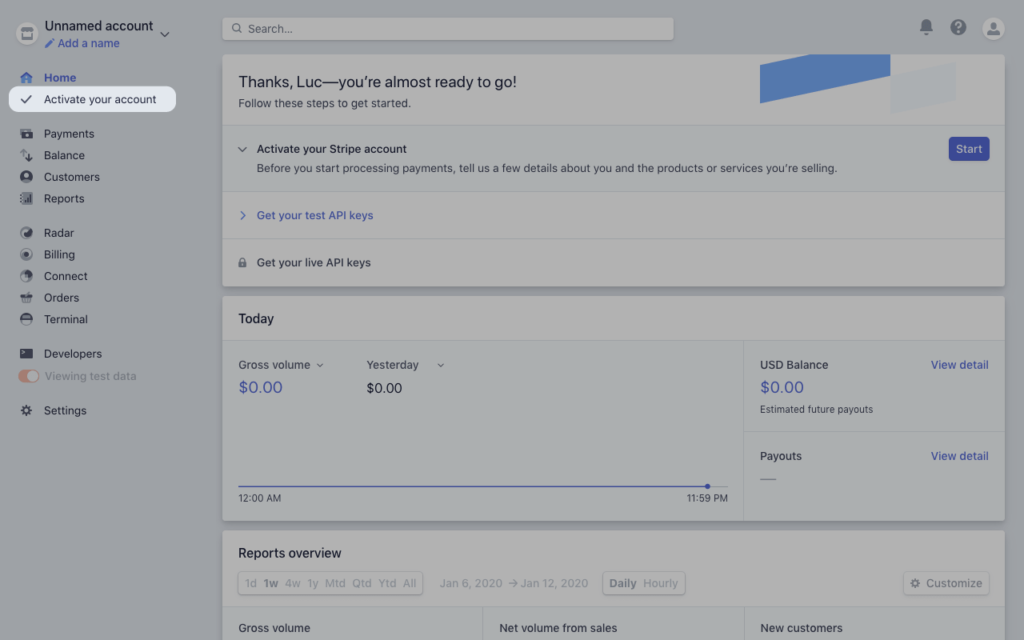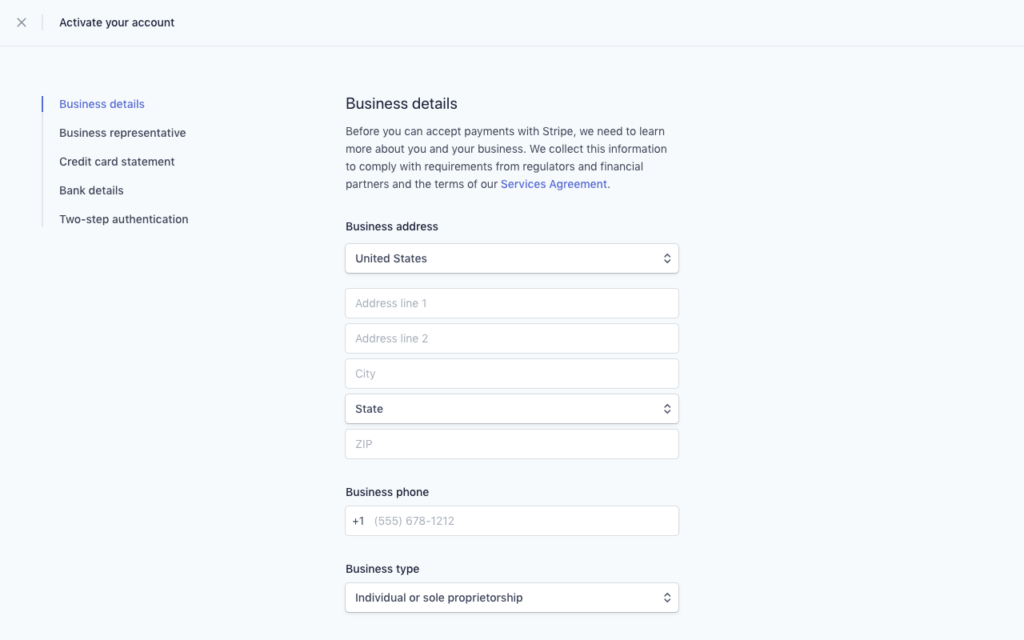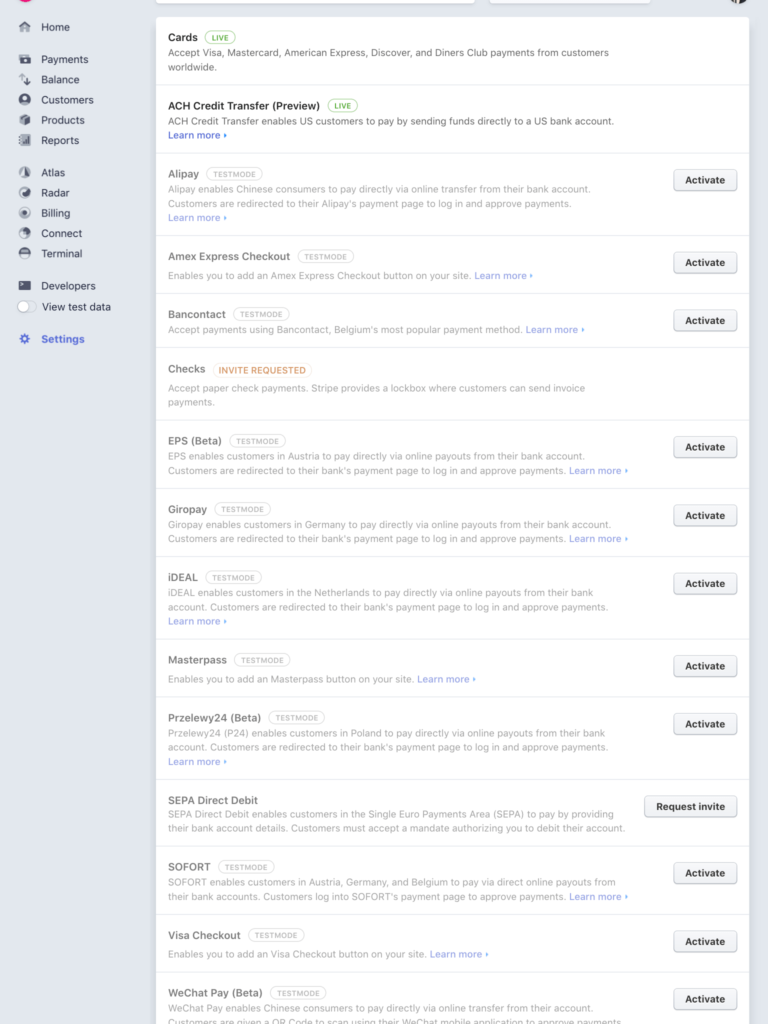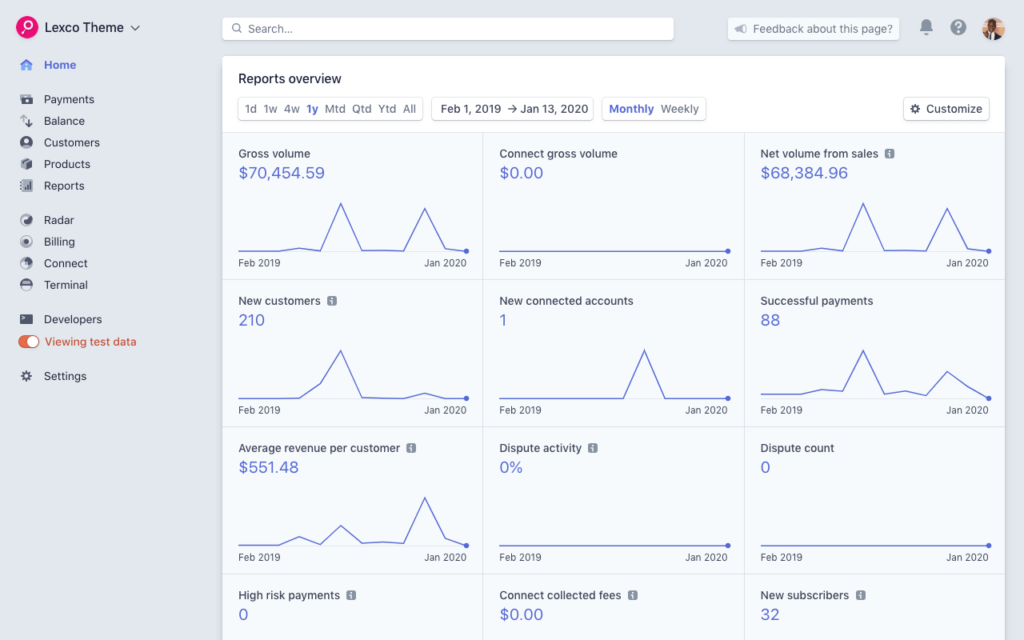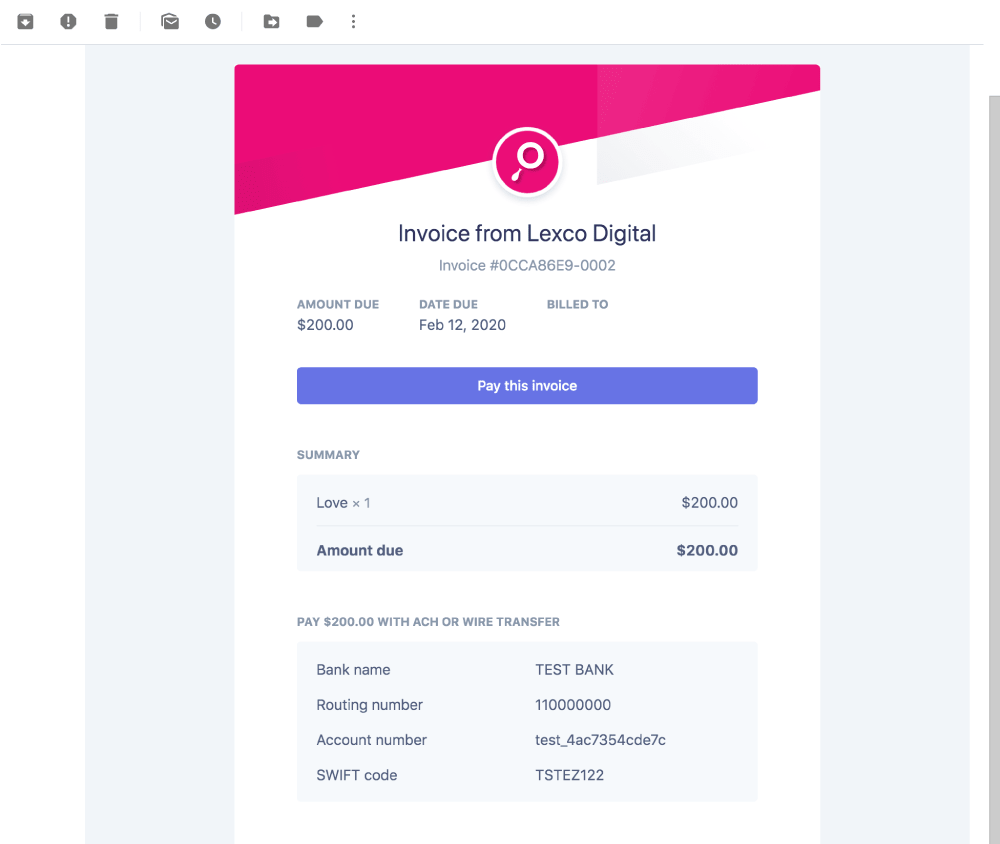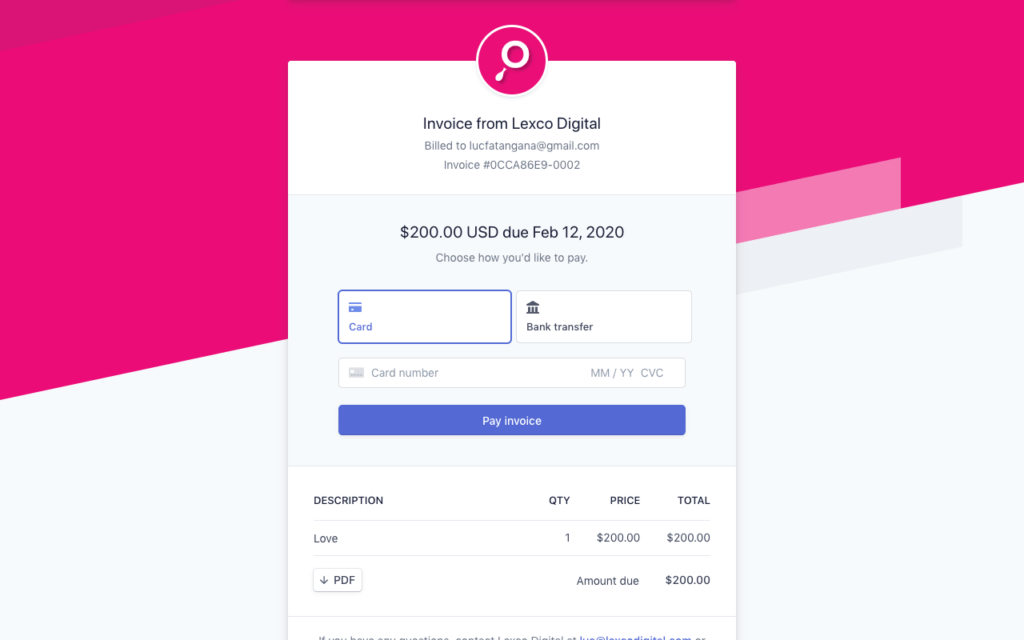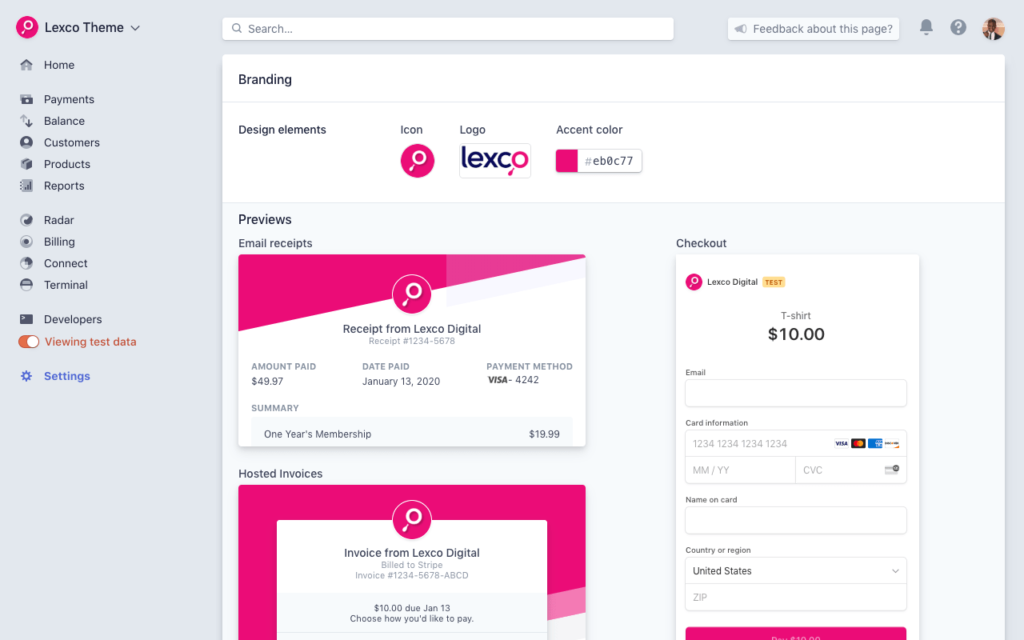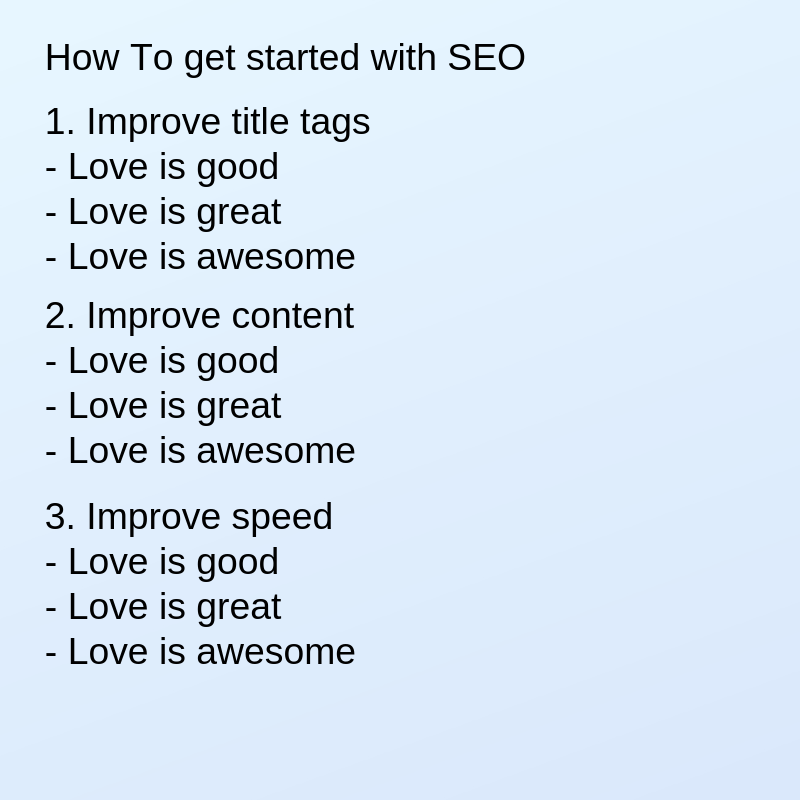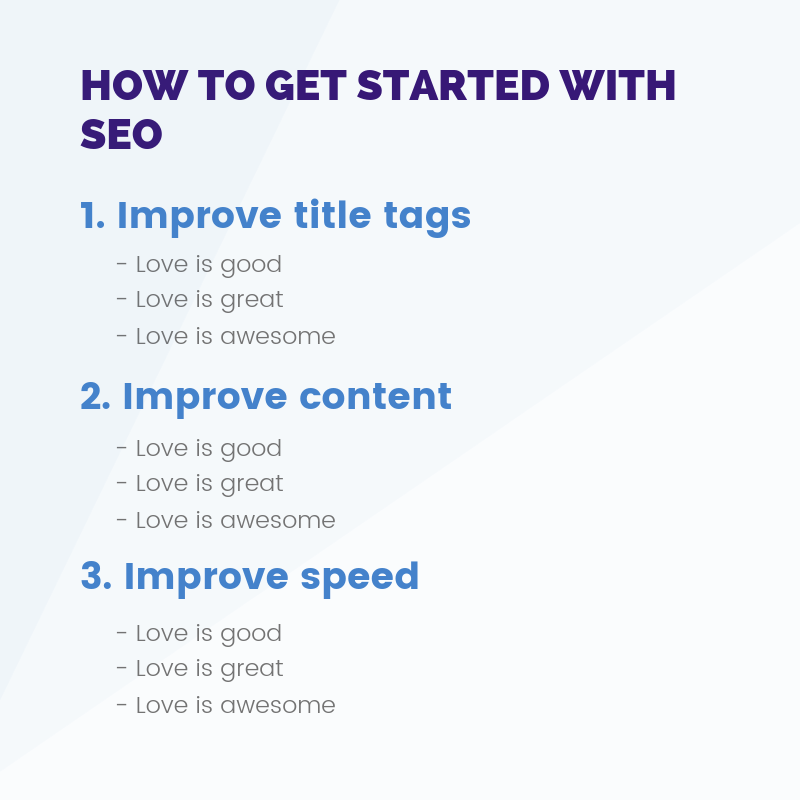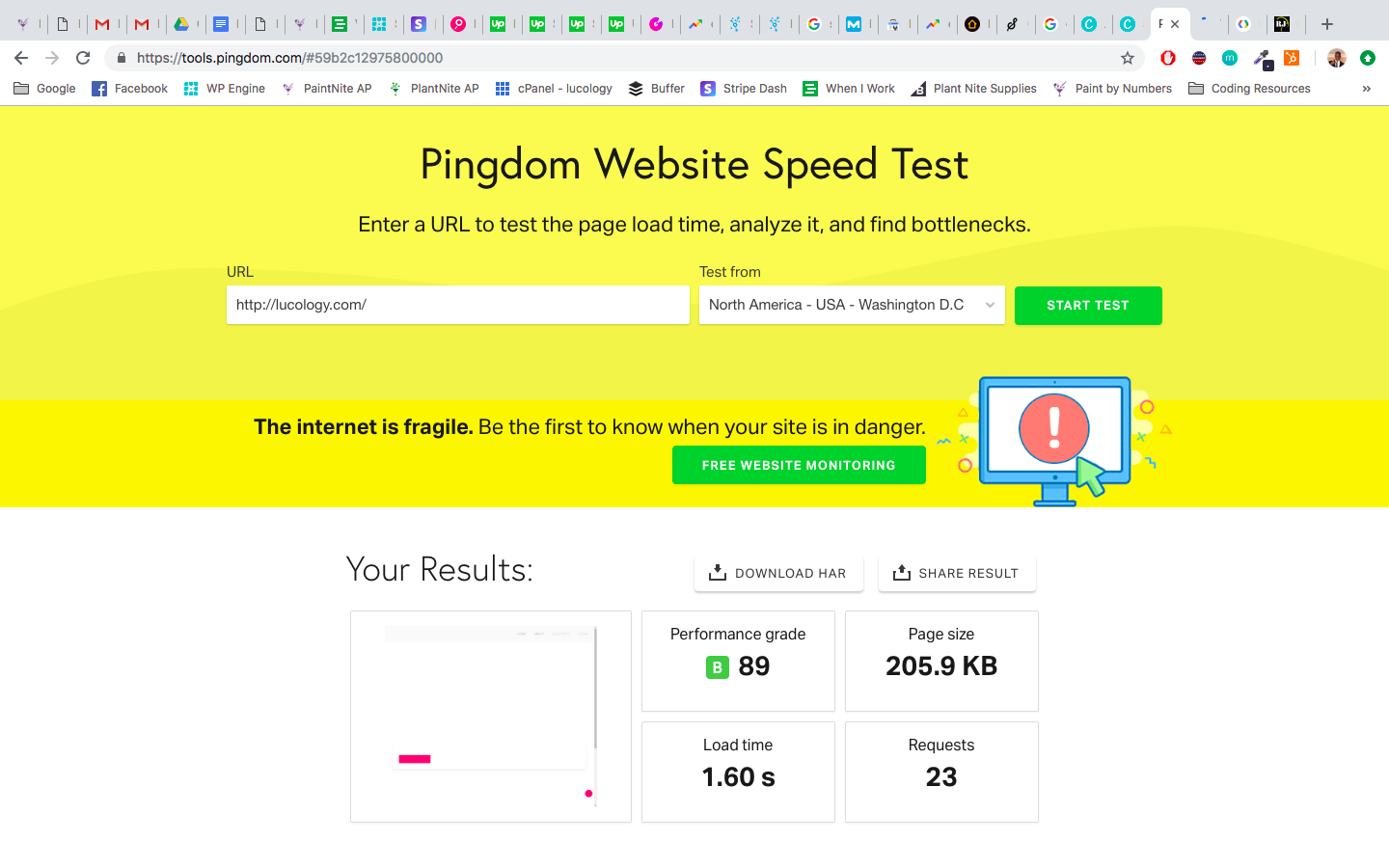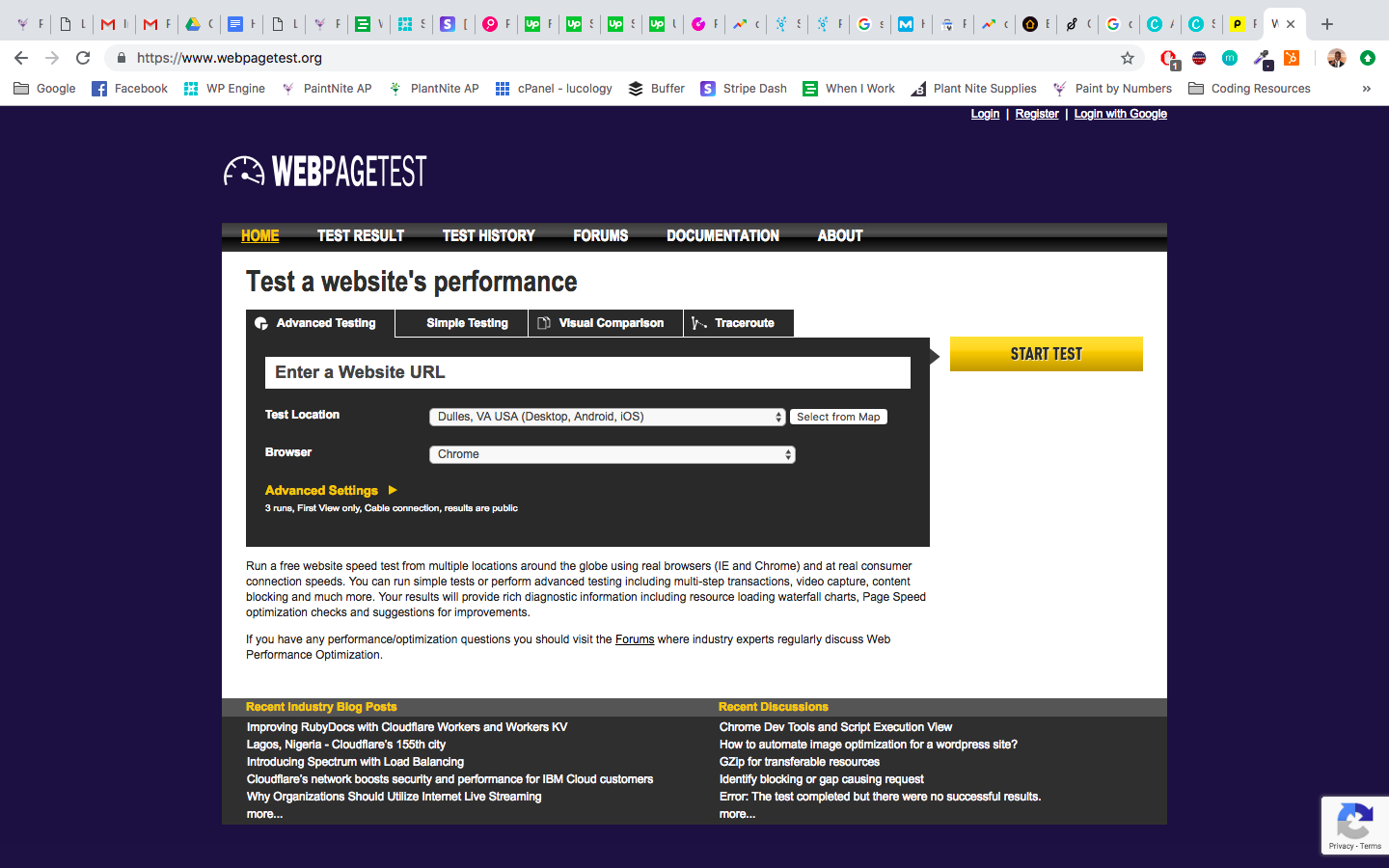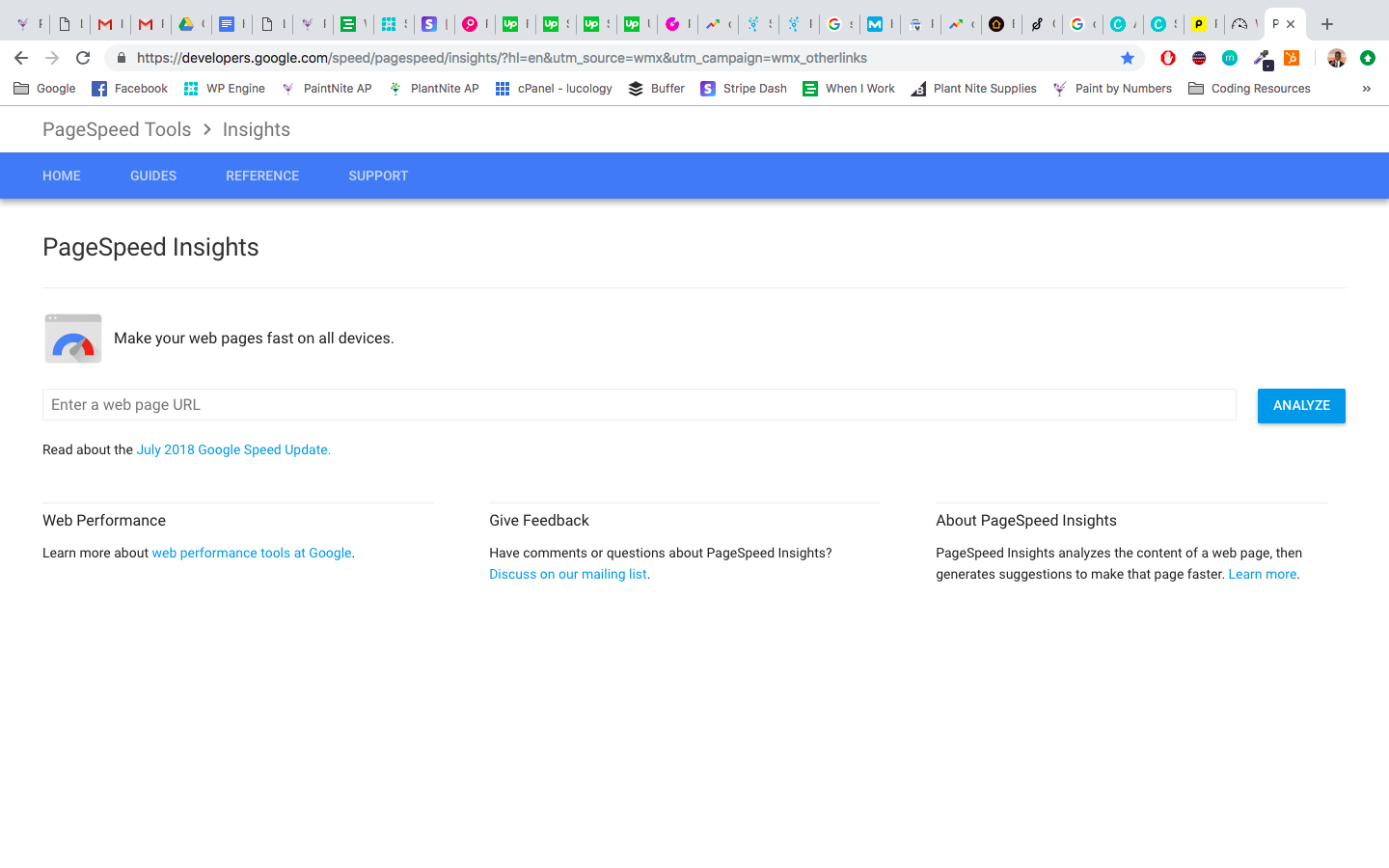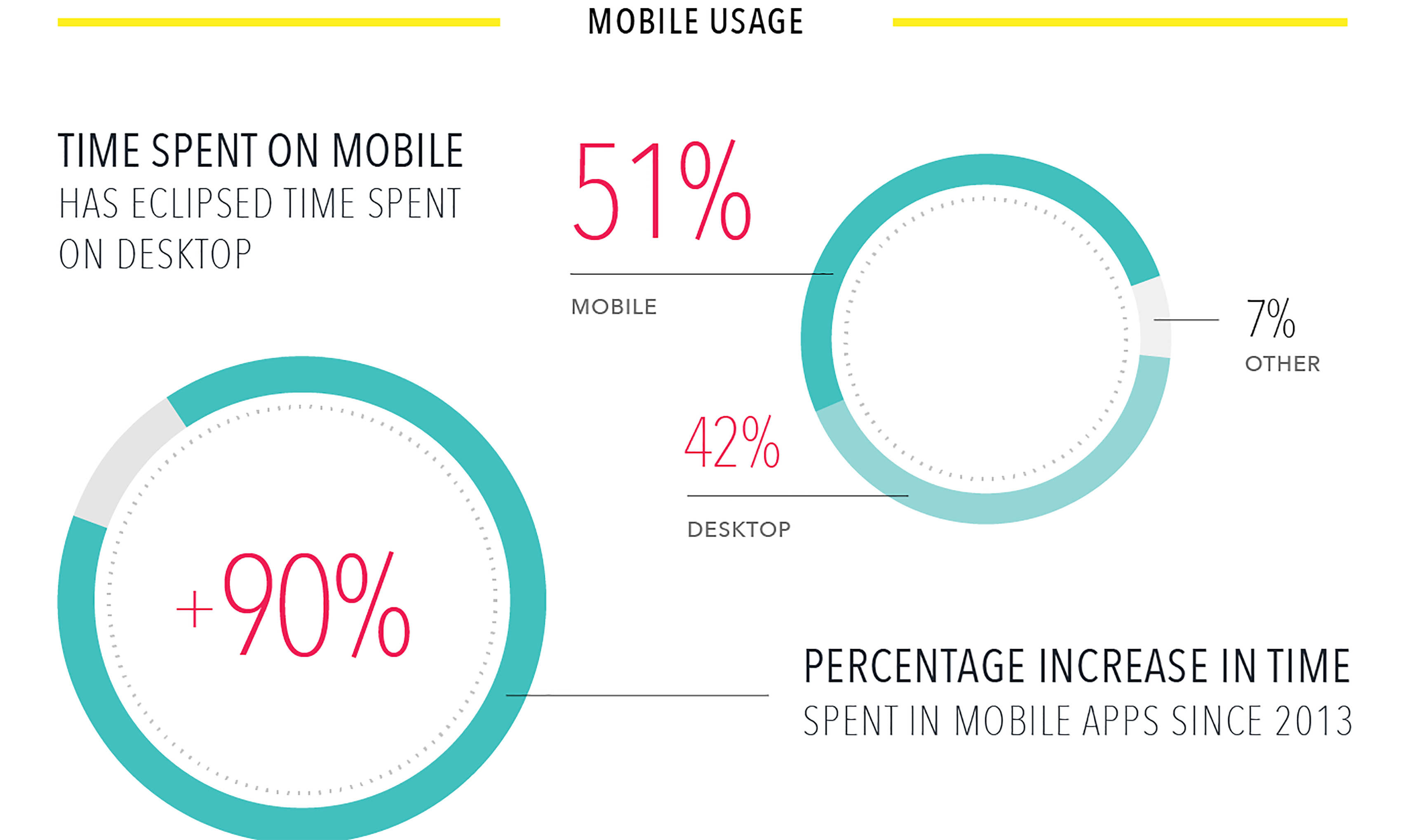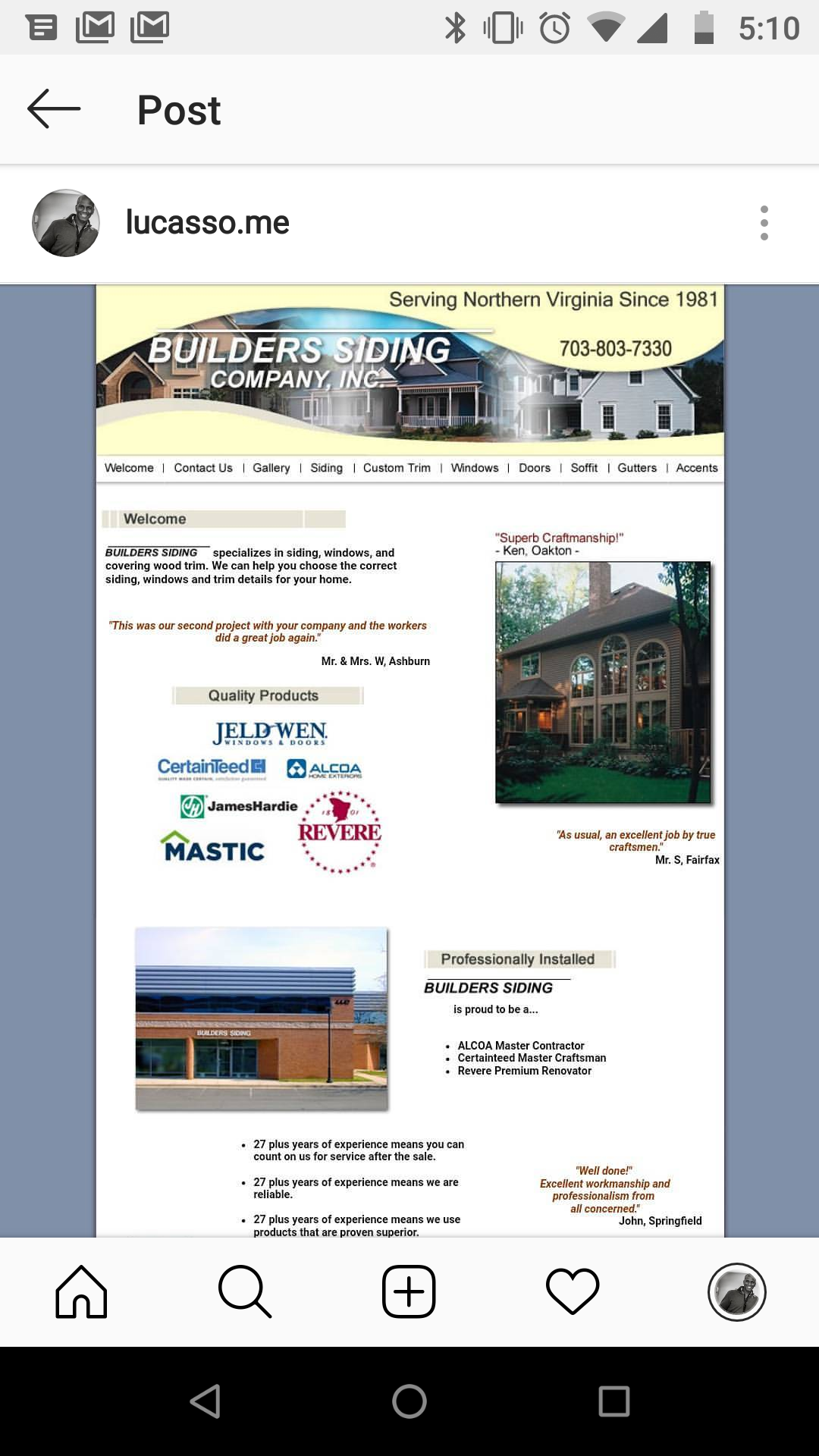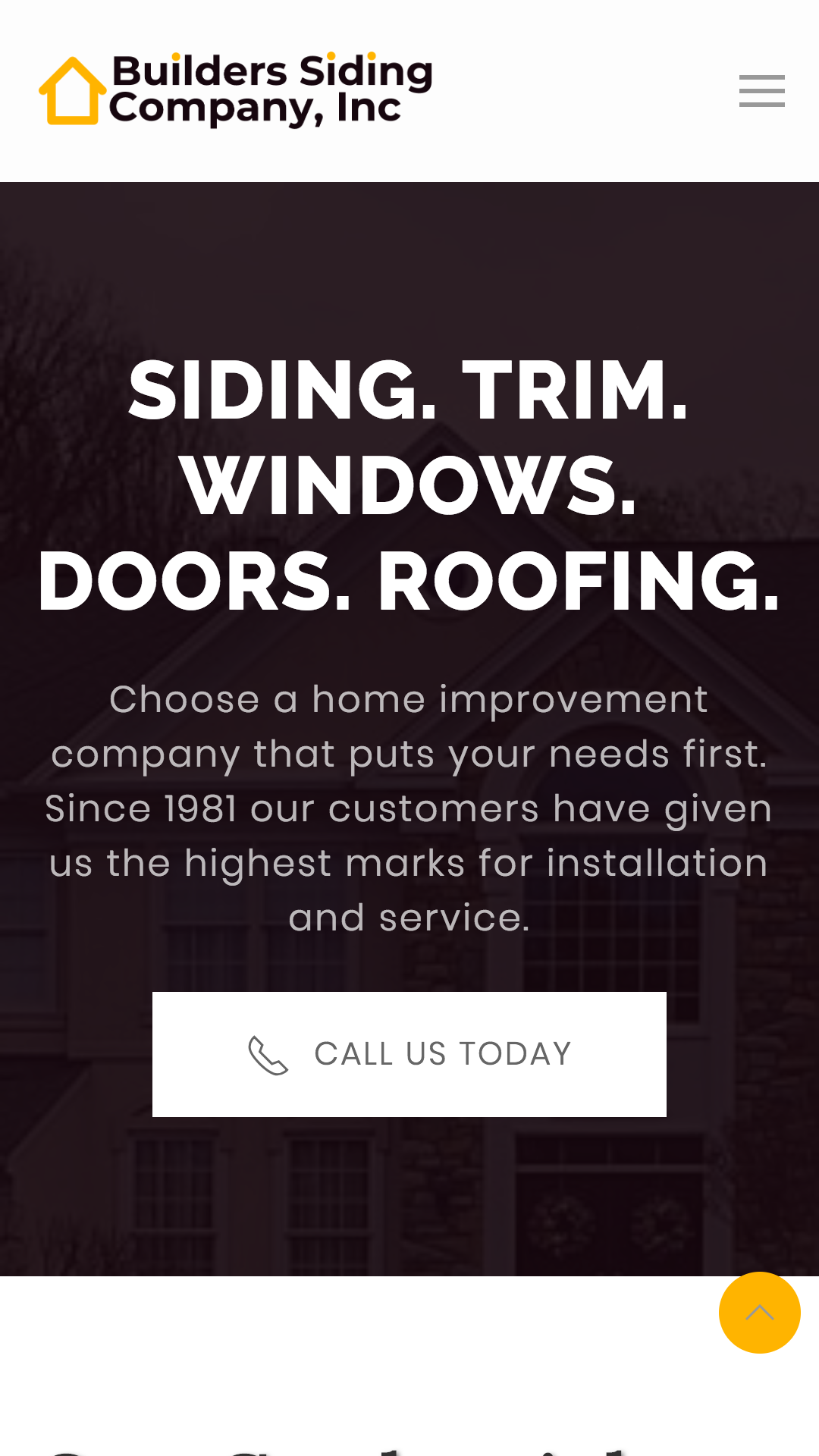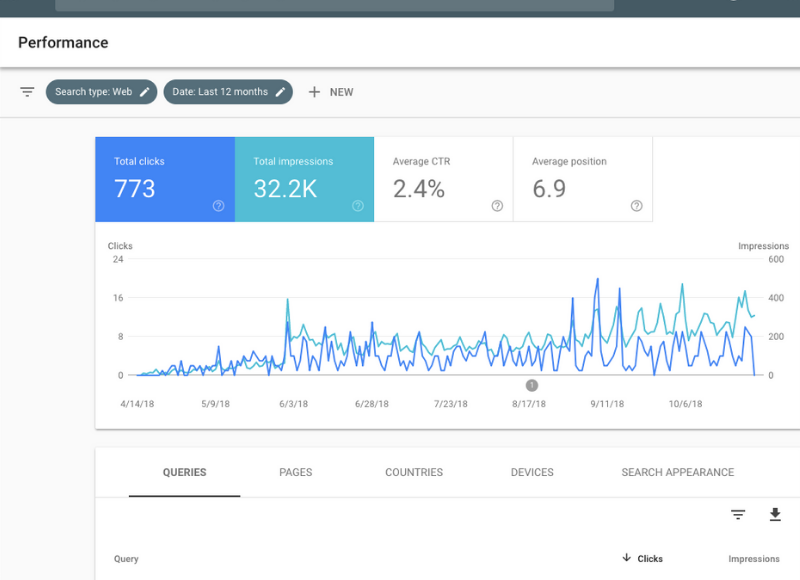If you search around the web for ways SEO can help your small business, you’re likely to find many articles that talk about technical benefits of SEO such as “Brings in more customers through organic search”, “SEO Impacts the Buying Cycle”, or “SEO helps improve conversion rates”.
Though all of the above is correct, it can be hard for some small business owners to really understand how some of these technical benefits can actually improve their bottom line.
To help you as a small business owner better understand the importance of SEO and how it can help your business thrive, I am going to walk you through the journey of a hypothetical customer from awareness of your brand, to purchase.
Additionally, at each step of the journey, I will show you how a good SEO strategy helps sway a customer towards a purchase.
Before we jump into this hypothetical customer journey there is one important concept you need to know and remember as you read through this customer journey.
The Rule of 7

If you’ve ever tried running ads online once, twice, or even three times and wondered to yourself “Why isn’t it working?”. Well, now you know why.
The rule of seven is a well-known marketing principle that basically states that a customer needs to interact with your brand/business at least seven times before they take any action you want them to take (purchase a product or service, subscribe to a newsletter).
Not only do you need to have at least seven interactions with prospective customers before they buy your product or service, but these interactions also need to be positive interactions.
You can easily see why that is important. Customers tend to buy products and services from people and companies that they trust.
Since customers aren’t always ready to buy your products or services when they see it the first time, the seven (or more) interactions can help build trust so when the customer is ready to buy, they choose you and your services over the competition.
You can think of this as going out on a few dates with a stranger before committing to being in a relationship.
The hypothetical customer journey

For this hypothetical customer journey, I’d like you to imagine that you own a law firm. To be precise, your law firm specializes in injury law.
Your typical customer is a male between the age of 21-45 since this demographic tend to get injured more than any other demographic.
For the sake of this example, we’ll call this hypothetical customer Jamie. Jamie is 22-years old. He is a senior in college.
One of the first questions you might ask yourself in this situation is: “How can I get 7 interactions with Jamie so I can win him as a customer when he needs my services?”.
First, consider doing digital ads. But unlike Halloween season for retailers, it’s harder to project when people like Jamie might get injured.
So, you have to get creative. You decide to create helpful legal content about various legal topics. You hire an SEO specialist and you make sure your content is optimized, and that your potential customers can easily find it online.
Jamie’s first interaction with your brand
One Thursday night, Jamie is coming back home from a football game. He’s had a couple of drinks and gets pulled over.
After the cops get his license and registration, he has a few minutes to do some research on “what to do if you get a DUI”. Luckily for Jamie, you have written a comprehensive article on that specific subject.
After reading your article, Jamie is confident about what to do next if he gets booked for a DUI. Luckily he does not. However, your article left a first positive impression on Jamie’s mind.
Second Impression
A couple of months later, Jamie is at a dorm party when he hears the cops at their door. Jamie and his friends had been smoking weed.
Before they answer the door, Jamie quickly searches what to do if you get arrested for possession of marijuana. Again, luckily for Jamie, you’ve also written an article on the subject.
After reading the article, Jamie feels confident about what to do if he or any of his friends get arrested. That night, they didn’t. However, another one of your articles makes a good impression in Jamie’s psyche.
Third Impression
Six months after that incident, Jamie is about to graduate college. Unlike most of his fellow students, Jamie is thinking about starting his own business right out of college.
Though you’re an injury lawyer, you had a bit of knowledge about business laws. After all, despite being an injury lawyer, you’re also a business owner and you had to get yourself acclimated with some business laws.
Lucky for Jamie, you had written an extensive article about how to incorporate a business and some of the important legal steps required before doing so.
You’ve now helped Jamie three times. Each time you left a positive impression in his psyche.
6 Unique ways SEO can help your small business
SEO helps increase your brand awareness

By this time into Jamie’s customer journey to retaining your services, he is well aware of your brand and business.
In fact, because of the first three impressions, he remembers your business name and whenever he makes a legal search and doesn’t find valuable information, he adds your business name to the search to see if you have something to say about the subject.
The best part about SEO is that if Jamie is at this stage of his customer journey, he is likely not the only one.
So, there are hundreds or thousands of other customers out there who have had similar experiences to that of Jamie.
They have searched for some legal questions repeatedly, and your content has come up more than once.
When a good amount of customers can recall your business name and associate it with an idea or feeling such as “great content” or “unique expertise”, we call that brand awareness.
Brand awareness is important because over 80% of customers say that they will only purchase a product or service by a brand they know and/or recognize.
This means that at this stage many of your customers are on their way to trusting you and/or your brand, meaning they’ll be more likely to buy from you if they need your services.
SEO is word to mouth on steroid

85% of small business owners get their business from word to mouth marketing. It makes sense. As a small business owner, I can attest that most of my clients come from word of mouth.
Though word of mouth is a great way to get more new business, it can be limited. One person tells another. That other person tells one more person. At the 4th interaction, you might have 4-8 additional potential customers that know about your business.
SEO can significantly multiply this word to mouth effect.
Remember Jamie from earlier? Well, Jamie liked one of your articles so much that he thought he should share it on his Facebook & Instagram accounts. The article was so helpful to him that he thought it could be as helpful to someone else out there.
Jamie has 2000 friends on Facebook and 1000 followers on Instagram. So, when Jamie shared his article, instead of sharing it with only one person, he shared it with his network of 3000 people.
In this example, after the 1st interaction, you might get as many as 100 new potential customers knowing about your business.
Again, since Jamie’s example isn’t unique, you can quickly see how your business can easily be exposed to hundreds or even thousands of potential new customers on a daily basis.
SEO gets you (digital) referrals
I know what you might be thinking: isn’t word of mouth similar to referrals? The answer is: Yes. The two are similar.
However, SEO gets you a different kind of referral. SEO gets you digital referrals, also known in the SEO world as backlinks.
The difference between word-of-mouth referrals and these backlinks is that the backlinks do not necessarily come from your potential customers/users.
These backlinks come from other website owners who have come across your content and thought: “Wow this content is really good. I need to reference this content in my next article, video, podcast, etc.”
One of the biggest advantages of getting more of these backlinks is that the more backlinks you have the more authoritative Google and other search engines believe your content to be. The more authoritative they believe your content to be, the higher they’ll tend to rank your content on their search engine results pages.
The higher Google and other search engines rank your content on search results pages, the more website visitors you’ll get to your website. Getting these backlinks is like an amazing positive reward loop.
SEO is networking amplified

As a small business owner, you’re probably familiar with the term business networking.
This is when you go to a business networking event and interact with other business owners like yourself. You get to tell them about your business, and you get to learn about their business.
On a good day, you could make up to 10 quality connections at a business networking event. This means that you’d only get to tell about 10 people about your business.
With SEO, you can increase that number significantly.
See, potential customers like Jamie are not the only people that will stumble upon your content. Among some of these potential customers, will be other fellow business owners that might be searching for legal advice on various subjects.
SEO is an amazing way to tell hundreds to thousands of other small business owners about your business without having to attend business networking events.
Attending those events will still help because 40% of prospects become customers when in-person meetings take place.
SEO gets you more leads/potential customers

One of the biggest hurdles for most small business owners is “how to get more customers”. This is a question that I’ve heard over and over and over from small business owners.
Before you can get more customers, you have to get more leads/potential customers. SEO helps you get both.
Once you increase your brand awareness, and your customers start to share your content because it is so good, it’s easy to see how you’ll keep getting more and more visitors to your website.
It’s also easy to see how you’ll get many of your potential customers like Jamie to come back to your website at least seven times, so you can turn them into customers.
All of these website visitors are leads/potential customers.
SEO increases the value of your business

All the visitors you get to your website increase the value of your business.
This is because when/if you ever want to sell your business, instead of just selling the potential of all of your products and services, you’ll also be selling a valuable digital marketing asset: A website that is generating leads non-stop.
Furthermore, SEO will give you leverage. In other words, you can leverage all of the users on your website to diversify your sources of income.
You don’t have to do this, but it’s a possibility. You could start making money by selling ads on your website.
You could also allow other businesses to post sponsored content on your website. They’ll want to do it because who wouldn’t want their content on a place that sees hundreds, thousands, or even tens of thousands of visitors on a consistent basis (daily, monthly, etc).
SEO is a sustainable marketing strategy

I recently wrote an article in which I attempted to answer the question “What is SEO”. In the article, I decided to explain SEO using a simple analogy that could help small business owners better understand SEO.
I explained that the internet was like a shopping center of information where users go to the shop (search/look) for information.
In that shopping center, there are areas of higher foot traffic. These areas are often located near entrances and/or parking lots. They are areas of high foot traffic because since people have to come to the shopping center through those areas, there will always be more potential customers in those areas.
If you own a store in that shopping center SEO is like doing everything you can to have your store located in the high foot traffic areas. If you can be in one of those areas, you’ll need less advertising in the long run.
This is why SEO is a sustainable marketing strategy. It takes a lot of work to put your content on the first page of Google (high foot traffic area), but once you do, you get an unlimited source of potential new customers.
Ignoring SEO would be like putting your store in a low foot-traffic area where you get very little to no foot traffic. In that case, you’d need to constantly pay for ads to let your customers know that you’re in the back of the shopping center.
Final Words
If you think I’m selling you on SEO, you would be right.
I am 100% selling you on SEO. I’m doing so because I believe in these 7 unique ways that SEO can help your small business.
I’m also selling you on it because I’m an SEO specialist. It’s what I do for a living and I believe in it.
One of the questions I get the most from potential & current clients is: Do I really need SEO? I often tell them in all honesty, no. No one needs SEO. Much like professional soccer players don’t need cleats to play soccer.
However, in a competitive sport like soccer, playing without cleats would put any soccer player at a serious competitive disadvantage.
Likewise, having a website without SEO in a competitive business world can put your small business at a serious competitive disadvantage. That’s another reason I’m selling you on SEO.
You don’t have to do SEO with me, but do take it seriously so you can reap these 6 benefits that can help your small business.